Getting paid on time is essential for any healthcare professional running a private practice, but if your invoicing process is manual, slow, or prone to errors, it can quickly become a barrier to healthy cash flow. In addition to being a financial tool, a professional invoice reflects your clinic’s credibility and commitment to quality care.
That’s why WriteUpp makes invoicing fast, compliant and effortless; so you can spend less time on admin and more time with your patients.
Why Professional Invoicing is Essential for Healthcare Professionals
Ensuring Timely Payments
Late payments are a persistent challenge in private healthcare. Whether you’re a physiotherapist, counsellor or osteopath, having clear, well-structured invoices in place can significantly reduce delays. A 2023 report by Xero found that small businesses in the UK wait an average of 29.9 days to get paid, highlighting the need for proactive invoicing tools that encourage faster settlement.
Avoiding Billing Errors and Compliance Issues
Accurate invoicing doesn’t just speed up payment, it protects your practice. Mistakes in billing can lead to disputes, unhappy patients, and even compliance breaches. Using software that calculates totals, applies VAT correctly, and securely stores invoice data ensures your clinic stays aligned with HMRC regulations.
Improving Patient Trust and Professionalism
A clear, concise invoice gives your patients peace of mind. It demonstrates professionalism and makes it easier for clients to understand the costs of care. This transparency helps build trust and ultimately supports patient satisfaction and retention.
Key Elements of a Professional Healthcare Invoice
Must-Have Details on a Healthcare Invoice
To meet industry standards and ensure clarity, a healthcare invoice should include:
- Patient information – full name, date of birth, and NHS or private reference number (if applicable).
- Clinic and practitioner details – name, address, and relevant registration numbers (e.g. HCPC, GOsC).
- Breakdown of services – listing consultation types, treatments provided, and session dates.
- VAT details – including registration numbers and applied rates if VAT is applicable.
- Payment terms – clearly stating due dates, accepted payment methods, and late payment fees (if any).
Legal and Tax Compliance in the UK
Invoices must adhere to HMRC guidelines for tax reporting. This includes correct VAT application, clear identification of the seller and buyer, and record-keeping for up to six years. In healthcare, there’s an added layer: patient confidentiality. All data must be handled in line with GDPR regulations, meaning invoices should be securely stored and accessible only to authorised users.
Common Challenges in Healthcare Invoicing & How WriteUpp Solves Them
Manual Errors and Time Consumption
Manually creating invoices for each patient appointment can lead to inconsistencies and missed charges. WriteUpp’s built-in invoicing system allows you to pull in services directly from your calendar or clinical notes, saving time and reducing mistakes.
Difficulty in Tracking Payments
It’s easy to lose track of who’s paid and who hasn’t when managing invoices manually. WriteUpp provides a clear dashboard showing paid, unpaid and overdue invoices at a glance, so you can follow up efficiently.
Delayed Payments & Payment Processing Issues
WriteUpp integrates with secure payment processor Stripe, letting patients pay online with ease. Automated reminders help prompt payments before they become overdue, keeping your cash flow in check.
Keeping Patient Records Organised
Because WriteUpp’s invoicing is fully integrated, each invoice is linked to the patient record, appointment, and treatment. No need to search multiple systems or files—everything you need is in one place.
How to Create a Professional Invoice in WriteUpp
Creating a polished invoice takes just a few clicks:
Step 1: Log in to your WriteUpp account
Step 2: Head to the ‘Invoices’ section from your dashboard
Step 3: Choose the patient and select the relevant services or appointments
Step 4: Add VAT (if applicable) and set payment terms
Step 5: Generate and preview your invoice to check everything’s correct
Step 6: Send the invoice by email or download it as a PDF
Step 7: Use WriteUpp’s tools to track payments and send automatic reminders if needed
Benefits of Using WriteUpp for Healthcare Invoicing
Saves Time with Automation
No more creating invoices from scratch. WriteUpp pulls patient and service info directly into each invoice.
Reduces Billing Errors
Accurate calculations, structured formatting, and preset templates reduce the risk of mistakes and missed charges.
Improves Cash Flow with Faster Payments
With online payment links and automated reminders, patients are more likely to pay promptly, keeping your finances healthy.
Ensures Data Security & GDPR Compliance
Patient data and payment records are stored securely, giving you peace of mind and ensuring your practice meets all necessary data protection requirements.
Why Choose WriteUpp Over Other Invoicing Solutions?
| Feature | WriteUpp | Other Invoicing Tools |
| Designed for healthcare professionals | ✅ Yes | ❌ No |
| Integrated with patient records | ✅ Yes | ❌ No |
| Secure, GDPR-compliant payment processing | ✅ Yes | ❌ Varies |
| Automated reminders & payment tracking | ✅ Yes | ❌ Limited |
| Simple, user-friendly interface | ✅ Yes | ❌ Complex |
Unlike generic invoicing tools, WriteUpp is built with healthcare in mind, so you’re not adapting a business tool to a clinical setting. Everything works together to support how you run your practice.
Get Started with WriteUpp Today!
A smooth invoicing process makes a difference for you, your patients, and your clinic’s bottom line. With WriteUpp, you get all the tools you need to create professional invoices, process payments securely, and manage billing with ease.
Start your free 30-day trial today and see how much easier invoicing can be with WriteUpp.
Frequently Asked Questions
Why is professional invoicing important for private practice owners?
It ensures accurate records, faster payments, and maintains a professional image with patients and other stakeholders.
How does WriteUpp ensure secure payment processing for healthcare invoices?
WriteUpp integrates with trusted payment providers that are PCI DSS compliant, and all data is stored securely in line with GDPR.
Can I customise my invoices in WriteUpp?
Yes, you can add your logo, adjust VAT, set payment terms, and edit service descriptions to suit your practice.
Does WriteUpp help with tracking unpaid invoices?
Absolutely. You can monitor invoice status in real time, send reminders, and see outstanding amounts at a glance.
Is WriteUpp’s invoicing feature GDPR compliant?
Yes. All data is securely stored and accessible only to authorised users, ensuring full GDPR compliance.
Can I add VAT to my invoices using WriteUpp?
Yes, VAT can be applied automatically based on your settings and shown clearly on the invoice.
What payment options does WriteUpp support?
WriteUpp supports card payments, direct debit, and integrates with Stripe for seamless processing.
Can I automate invoice reminders with WriteUpp?
Yes. You can schedule automatic email reminders to go out when payments are due or overdue.
How do I integrate WriteUpp’s invoicing with my patient records?
Invoicing is already integrated—services pulled from appointments or notes are automatically linked to the patient’s record.
How much does WriteUpp cost for invoicing and practice management?
WriteUpp offers an affordable monthly subscription with no hidden fees. Visit our pricing page for the